Will Apple's upgrades handle your multitasking? 5 things to know about the new MacBook Air
Whether working in the office or remotely, there are times when my laptop, a 2019 MacBook Pro, sounds as if it might rocket into space.
Yes, this is probably my fault. During my work day, I may have my work email open along with Slack, Microsoft Teams, YouTube, Spotify, Apple Pages, or Microsoft Word. I also may have open Microsoft Excel, Google Chrome, or Apple Safari web browsers, as well as dozens of tabs, including the USA TODAY website, Google Docs, Google Sheets, Canva, the USA TODAY social media pages and other news sites. Please don't judge me.
Apple's new MacBook Air comes with their latest M3 chip and is touted as having great performance, faster Wi-Fi and support for two external displays.
More:Apple releases iOS 17.4 update for iPhone: New emoji, other top features
The listed specs put the laptop nearly on par with the basic models of the costlier MacBook Pro. So how does it handle multitasking? I got my hands on a new 13" MacBook Air with an M3 chip to see how things would go.
Here's what to know about Apple's new MacBook Air:
Multitasking on the new MacBook Air
After setting up the new laptop and moving some files over, I got to work. Seriously, I opened up most of what I would routinely have open and then continued working on an interview feature with a rapidly approaching deadline.
The M3 laptop has 8GB memory and 256GB storage. Of course, other options and upgrades are available while purchasing.
I also occasionally work on social graphics, editing videos and touching up photos, and I made sure to bring these into the mix for all the fellow creatives out there. Some visual programs can be pretty taxing on your laptop, making it difficult to do anything else while working.

I thought about also running "The Sims 4" game as well, but I wouldn't be playing that game during my workday, so off the list it came.
Some of the programs running were:
◾ Apple News.
◾ Apple Pages
◾ Apple Podcasts (not playing, but downloading).
◾ Safari with 19 browsers open (please stop judging me), including USA TODAY's website, Google Sheets and YouTube for some ambient lofi tunes.
◾ Adobe Photoshop, with an illustration file open.
◾ Outlook
◾ Keynote
While not the full scale of how much I might have going on during a day, it was enough to make many laptops start to lag or have their fans start running in exasperation.
I was initially skeptical but pleasantly surprised by how the laptop handled my workday multitasking. This was no stringent benchmark test. I simply wanted to see if a laptop at a lower price point could be a viable option (in this economy) for those looking to work on several tasks at once as Apple's website boasts. This laptop could be a good option to check out if you're looking for a new one.
Highlights and features of the MacBook Air
Price
The price for the MacBook Air with M3 chip starts at $1,099 for the 13-inch models and $1,299 for the 15-inch model.
Packaging and what's inside the box
The laptop has minimal plastic packaging, and it comes with a braided MagSafe charging cable (that matches the chosen laptop color) and a 30W USB-C power adapter (there are other options available to select when purchasing the laptop).
Look
The laptop I got is in the midnight colorway, which – while stunning – could be prone to showing fingerprints on the outside, similar to previous darker-hued MacBooks and iPhones.
But by some sorcery, my fingerprints do not show on the outer shell of the laptop at all. I even might have been eating popcorn at the time of my unscientific testing, but no fingerprints anywhere.

Speaking of fingerprints, this isn't new, but there's no touch bar at the top of the keyboard on the MacBook Air, just the physical keys for shortcuts to things like volume control, mic, search, etc.
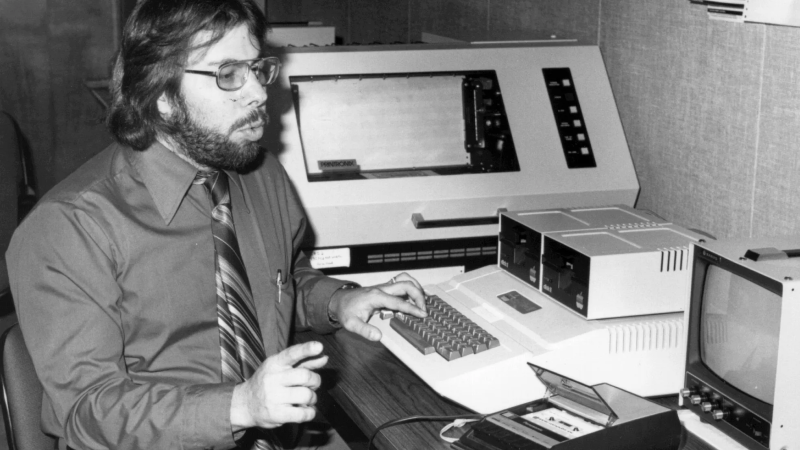
External displays
In addition to midnight, the new MacBook Air also comes in starlight, space gray and silver.The new MacBook Air can support up to two external displays.
I use a second external monitor for work, and many of my colleagues use a docking station with an external monitor. This M3 model can be used with an external station with the laptop lid closed.
Disclaimer: The copyright of this article belongs to the original author. Reposting this article is solely for the purpose of information dissemination and does not constitute any investment advice. If there is any infringement, please contact us immediately. We will make corrections or deletions as necessary. Thank you.







